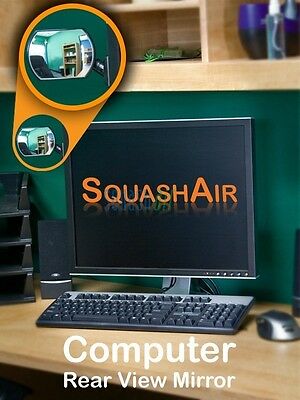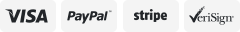-40%
10X M.2 SSD & Wireless Card Anchor Screws for Dell, M2X2.5MM 4.5MM Dell PN P142N
$ 2.08
- Description
- Size Guide
Description
Description:Genuine Dell Manufactured Part
(see sealed Dell bulk packaging in photos).
Dell Part Number P142N
,
M2X2.5MM
machine screw,
4.5MM diameter head
, Phillips, C1018 low carbon steel..
Pack of 10 - M.2 SSD & Wireless Card mounting screws for certain Dell models & workstations
and any non-Dell gear which requires M2X2.5MM & 4.5mm diameter head screws . Please check your computer's documentation (Service Manual or if not available User Manual) before purchasing if unsure on the screw size and/or Dell PN needed. - or you can contact me & I'll help if I can!
I spot checked & listed a few of the specific Dell models below which appear to call for this screw, but please verify with your model's manual before purchasing. There are allot more Dell models which use this Dell M2X2.5MM screw which are not listed here (which I have not had time to update here yet), so check your models Service Manual screw list.
XPS
8910 (Service Manual Date 2017 – 02)
SSD secured to System Board
Wireless card secured to System Board
ODD (Optical Disk Drive) secured to ODD Bracket
XPS 8920 (Service Manual Date June 2020)
SSD secured to System Board
Wireless card secured to System Board
ODD (Optical Disk Drive) secured to ODD Bracket
XPS 8930 (Service Manual June 2020)
SSD secured
Wireless card secured
ODD (Optical Disk Drive) secured
XPS 27 (Service Manual Date 2017 – 07
Wireless card shield to Sys Board
Wireless card bracket Sys Board)
Inspiron
24 (I5477-7491SLV) - Service Manual 2018 -08
Wireless-card shield secured to System board
Wireless card secured System board
Solid-state drive/Intel Optane memory secured to System board
Solid-state drive (half length) secured to System board
Microphones (4 modules) secured to Middle frame
Antenna modules secured to Display-assembly base
Inspiron 27 7000 All-in-One Service Manual 2018-08
Wireless-card shield
Wireless card
Solid-state drive/Intel Optane memory
Solid-state drive (halflength)
Microphones (4 modules)
Other Inspiron Models may use this M2X2.5 screw,
but check your Service Manual to verify.
Alienware
Aurora R7 Service Manual - 2017 -10
M.2 SSD card secured into System board Standoff
Optical-drive bracket Optical drive M2 X 2.5 1
WLAN bracket secured to System board
Other Aleinware models that likely use these screws (but I haven't checked all Service Manuals)
Alienware Alpha R2 Desktop
Alienware Aurora R5
Alienware Aurora R5 (AUR5-16143SLV)
Alienware Aurora R5 (AUR5-5714SLV)
Alienware Aurora R5 (AUR5-9714SLV)
Alienware Aurora R5 (I7)
Alienware Aurora R6
Alienware Aurora R6 (AWAUR6-7499SLV)
Alienware Aurora R6 (AWAUR6-7678SLV)
Alienware Aurora R7 (AWAUR7)
Alienware Aurora R7 (AWAUR7-7999SLV)
Studio ONE 19
,
Vostro 360
and apparently a number of the
Optiflex “All in One”
models may also use these screws in some areas but I could find no Service Manuals to verify against.
This list is partial and not a definitive guide to compatibilities.
Buyer needs to check & verify their Dell manual(s) before ordering to verify if these screws fit their particular model
.
Shipping:
Via "USPS 1st Class Package Service" with USPS tracking number. I don't use the less expensive "USPS 1st Class Letter Service" (which does not come with tracking) only because shipping hard objects like these are prohibited under USPS rules for the 1st Class letter service (due to the damage they can cause to the fully automated equip that processes those letters). Though, a fair number of folks do so anyways.
BudgetNetworkGear:
I’m a network admin and BNG sells extras from network jobs, as well as equipment from other sources in my work. The “types” of equipment we sell are mostly models/types I've installed and/or maintained at client sites. We maintain a development LAN, which allows for thorough testing of equipment.
Feedback:
Should you ever have a problem with any order, please contact me before leaving feedback. I stand behind all my sales and will always do my best to resolve any issue to your 100% satisfaction and positive feedback.